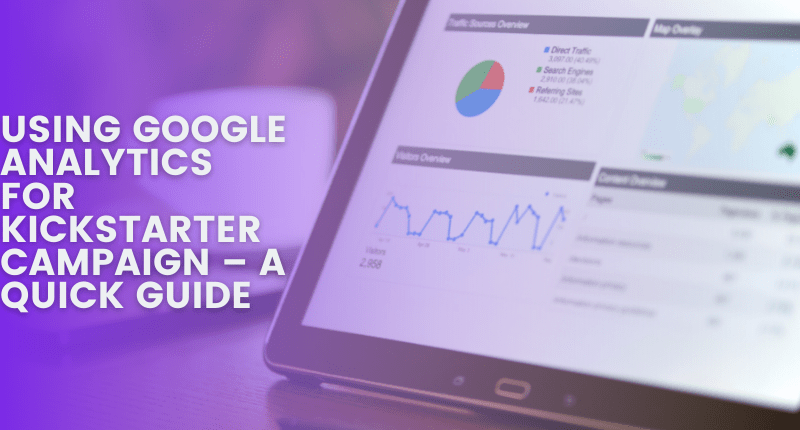
26 Oct Using Google Analytics for Kickstarter Campaign – A Quick Guide
Want to know how your campaign performs? Luckily, you can integrate Google Analytics for your Kickstarter campaign and get access to a wealth of information – for free.
What is Google Analytics & How Does it Work for Kickstarter Campaigns?
Google Analytics is the most powerful weapon you have in your marketing arsenal for your Kickstarter campaign. It’s an analysis and insights dashboard that gives you key insights about your campaign performance, audience behavior, traffic sources, conversion rates, and much more.
Without these abilities to understand your data, you’ll have a hard time directing your marketing efforts. Worse, your campaign may fail if you don’t know where your traffic is coming from, what’s making them convert, and how you can improvise your strategies based on this data.
So if you’re launching a Kickstarter campaign, the first thing you need is a Google Analytics integration. This guide will cover everything you need to know about this.
How to Integrate Google Analytics into Your Kickstarter Campaign?
- Set up a free Google Analytics account using the Google Marketing Platform (https://marketingplatform.google.com/about/#?modal_active=none) if you don’t own an analytics account.
- If you already have an analytics account, sign in, and create a new Google Analytics Property.
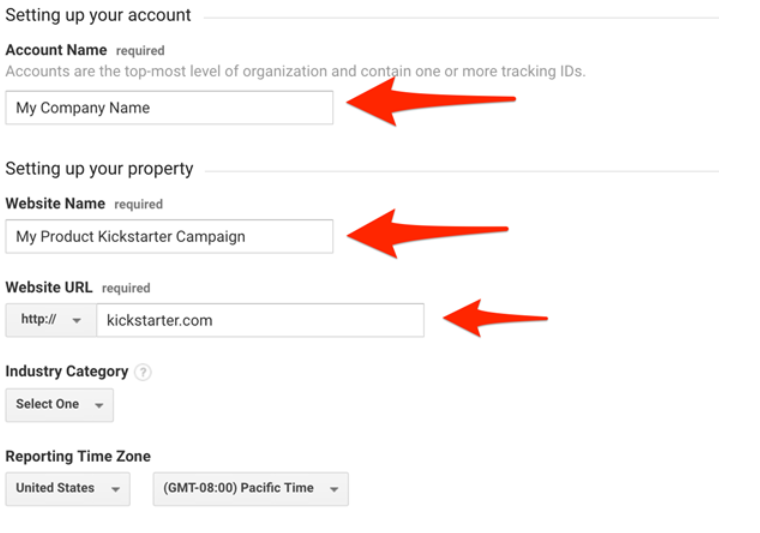
3. Once you set up a page, you’ll be getting a tracking ID. Copy that tracking ID.
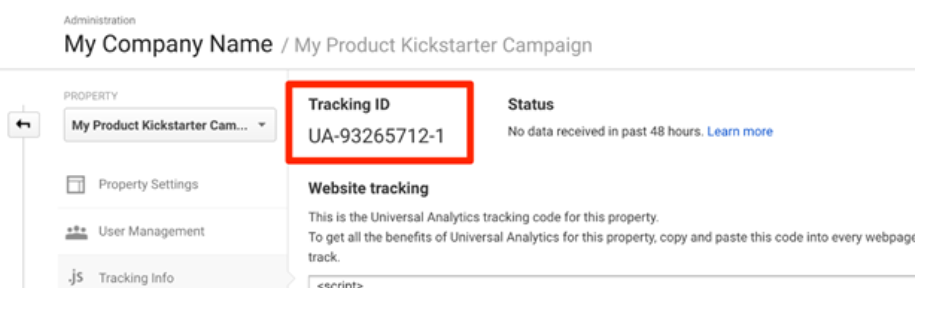
4. In the About You section of your Kickstarter page, paste the tracking ID.

5. In case you are adding Google Analytics after launching your project, you can add your tracking code by going to the Dashboard of the KS campaign and scroll down to the Google Analytics Tracking ID to enter the tracking ID. It may take up to 24 hours for the data to show up in your GA account.
6. Under the ‘View Settings’ select, ‘E-commerce Settings’ and Toggle to ON. This will enable you to track your campaign’s conversion rate.

7. After 24 hours, your Ecommerce data will appear here. It will include important metrics as Product Performance, Sales Performance, Transactions etc. You can also get a real-time overview of your campaign -meaning- you can see the activity on your campaign in real-time. You can follow Realtime -> Overview to see this data.
Now go to your Google Analytics and check Acquisition > Campaigns > All Campaigns. You will see all your tracking link stats.
Measuring Individual Posts
Google Analytics gives you an overview of your landing pages and overall website. If you want to measure specific posts – such as a post on Medium, on your own blog or on social media, you can create custom UTM parameters to measure performance.
To do that, follow the steps given below:
- Go to Google’s link builder tool:

Fill the fields with relevant information. The website URL is the link of the content you want to measure.
The campaign source is the platform where the content originates, which could be your blog or a third-party platform.
The campaign medium such as a CPC, an email, or an ad.
The campaign name could be the overarching campaign under which this post is being tracked. It will be shown in your analytics results. Once you fill all this up, you’ll have something that looks like the image below:

 Now go to your Google Analytics and check Acquisition > Campaigns > All Campaigns. You will see all your tracking link stats.
Now go to your Google Analytics and check Acquisition > Campaigns > All Campaigns. You will see all your tracking link stats.
Pro Tip: It’s important to keep your URL clean and your UTM name easy. You’ll probably end up having dozens of UTMs if you want to measure each post so it’s best to ensure they are easily identifiable and don’t get mixed up.
Remember it can take up to 24 hours for this campaign to be visible in Analytics.
Analyzing the Data
Now that you’ve got it all set up, you’ll need to start analyzing the data. It’ll take some time to get used to all the information, but Google has made it really easy for just about anyone to analyze their data and get the necessary insights.
Some key metrics to look out for are:
Conversion rates from the E=commerce and Overview section: This is where you get to know your conversion rates, average order value, sales value and much more.
Real-time Traffic: This comes in handy if you want to measure how many people are checking your campaign page in real-time. Meaning, how many people are on your campaign page right now. The report will also show where they were referred from, their geographical location, and conversions. At the time of the campaign launch, real-time traffic will help you measure impact.
Acquisitions – All Traffic -Referrals: You can see which of your social media channels are sending the most traffic to your campaign.
I highly recommend going through Analytics and learning more about the insights you can receive from this powerful platform to prepare for your campaign launch.
You will need to know the total number of users that visit your page, the number of unique or repeat visitors, the time they spend on your page, their most active hours and days etc.
Over the years, we’ve helped dozens of clients tap into insights like user behavior on mobile and desktop and referral traffic to optimize and tweak campaigns on the go.
Without Google Analytics and Facebook Analytics, you’ll be shooting a dart in the dark, causing your campaign to fail. It’s a really simple, free tool (both Google and Facebook Analytics) and with the data it provides, you can really capitalize on your marketing campaigns.
You May Also Like to Read:
The Framework of a Successful Kickstarter Marketing Campaign
How to Start and Launch a Kickstarter Campaign? | Samit Max Patel
These metrics and insights will help you take advantage of in-depth data that when combined with your social media data will deliver the information you need to succeed.
Need help with your crowdfunding campaign? Reach out to our experts and get free consultation!




No Comments